DSP Audio Filter APK + MOD (Paid for free,Free purchase) v1.43
Updated onAPK Detail
| Package Name | com.wolphi.filter |
|---|---|
| Category | Communication |
| MOD Features | Paid for free,Free purchase |
| Version | 1.43 |
| Size | 2.42 MB |
| Requires | 2.3 and up |
| Developer | Wolphi Llc |
| Price | Free |
Mod Information
Paid for free
DSP Audio Filter App Detail
The DSP Audio Filter is a tool that enables you to filter frequencies from an audio spectrum by using your cell phone's microphone.
This app was originally programmed for Ham Radio (Amateur Radio) operators to remove unwanted background noise and improve SSB and CW signals (Morse Code) but it can be used in different other ways.
For Example:
-Bird watchers can use it to filter out higher frequencies and eliminate street noise or other disturbing low frequencies.
-Musicians can filter out a spectrum of specific instruments.
The DSP Audio filter uses a freely adjustable lowpass and highpass filter which allows you to select specific filter frequencies and bandwidths. A waterfall visually displays the incoming audio spectrum to better identify the wanted or unwanted frequencies. You must use a headphone to avoid feedback effects.
Ham Radio Operator's: Just place your phone's microphone close to your radio's speaker and listen to clear audio in your headphone.
How to use:
DSP Audio Filter uses a waterfall to display the incoming frequency spectrum. With 2 sliders the cut-off frequencies can be adjust. The areas which are covered by a grey blurry layer are cut out and they will not be passed through to the headphone. All other areas will pass the filter.
The DSP Audio Filter can be used with 4 different sampling rates (22050Hz, 16000Hz, 11025Hz and 8000Hz) which can be set in the settings menu. Unfortunately not all devices support those sampling rates. The DSP Audio Filter will check for the supported sampling rates and only allows the selection of the supported sampling rates.
For any question please visit our new forum at http://www.wolphi.com/forum/
This is the first version of the DSP Audio Filter.It has been tested on several Android devices and has performed very well. However, since we are not able to test the performance on all 150+ Android devices it might not work on some devices. If the DSP Audio Filter doesn't work on your device you can uninstall it within 15 minutes for a full refund (this is the time frame given by Google and I am not able to change it). If the 15 minutes passes and you are not happy with the DSP Audio Filter, email me as soon as possible at [email protected]. Please include your name and the model of your phone in the email. I will then refund you the money. It is important that you include the model of your device. I will try to find the cause for the malfunction or include your phone model in a list of “not working” devices.
How to download and install DSP Audio Filter Mod APK :
Open your phone's settings and go to the "Security & Privacy" option.
Find the option of "Unknown Sources" and turn it on (skip this step if it is already turned on).
Download and find DSP Audio Filter Mod APK to be installed, which can be downloaded through a computer or mobile browser.
Click the downloaded APP installation package, the system will prompt whether to allow the installation of the APP, click "Continue to install".
During the installation process, the system may prompt that the APP needs to access certain device permissions, and the user needs to authorize according to the APP functional requirements.
After the installation is complete, you can find DSP Audio Filter MOD on your Android device, and click to use it.
After the installation is complete, it is recommended to turn off the "Unknown Sources" option to prevent other malware from being installed on the device in a similar way.
Notes:
To avoid downloading and installing malicious programs, please try to download apps from official websites or trusted app stores.
Before installing the APP, you should check the permissions of the APP first, and do not easily authorize high-risk permissions to avoid leaking personal information.
Regularly update and upgrade the APP to fix possible bugs and weaknesses.
After installing the APP, it is recommended to install anti-virus software to strengthen device protection and security.
Safety statement
DSP Audio Filter Mod APK has been tested and verified by multiple mainstream antivirus software to ensure that it does not contain any malicious programs or viruses. We will constantly update and strengthen security measures to protect user data and privacy.
However, since DSP Audio Filter Mod APK comes from an unknown source, there are certain security risks. Therefore, we recommend that users carefully understand the functions and permissions of the APP before downloading and using it, and perform antivirus detection and upgrade operations on mobile phones or computers to avoid installing and using possible malicious programs.
At the same time, we also remind users to pay attention to the following safety precautions:
Download and install APPs should be obtained from official websites or trusted channels, and try to avoid downloading and installing from informal channels;
Do not install apps from unknown sources, and try to avoid using apps from unknown sources;
Do not easily authorize APP to access your private information and device permissions, including address book, camera, location, etc.;
Regularly clean up useless files and caches in your phone or computer to avoid excessive occupation of system resources and impact on device performance;
Upgrade operating systems and software versions in a timely manner, and patch security loopholes and weaknesses.
We attach great importance to the security and privacy of users, and will do our best to ensure the security of users' data and information. Thank you for your understanding and support
Versions History
Comments

More App from same developer

Similar Apps


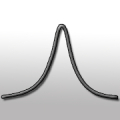
1.Rating
2.Comment
3.Name
4.Email