ezPDF CLEAR 4 Flipped Learning APK + MOD (Paid for free,Free purchase) v2.6.4.1.4
Updated onAPK Detail
| Package Name | udk.android.reader.interactive |
|---|---|
| Category | Education |
| MOD Features | Paid for free,Free purchase |
| Version | 2.6.4.1.4 |
| Size | 13.03 MB |
| Requires | 2.2 and up |
| Developer | Unidocs Inc |
| Price | Free |
Main Content
Mod Information
Paid for free
ezPDF CLEAR 4 Flipped Learning App Detail
ezPDF CLEAR is the world's first innovative PDF content strategy for the digital textbooks, worksheets, workbooks, and tests & quizzes all combined.
It's a PDF reader. It's a PDF viewer.
No~ It's the Interactive PDF Quiz and Test Player!
ezPDF CLEAR is an acronym for "Connected Learning Easy As Read, Respond, and Repeat." It provides a pleasant reading experience with PDF documents. Combining with touch and/or pen technology, reading is no longer limited as a book replacement. It creates a new way of productivity tools for users to act under work or study environments on their devices - marking, writing, typing, drawing, and adding images.
However, ezPDF CLEAR now adds additional new experience - Interactivity!
The World's first introduction of PDF-based educational tool and test and quiz taking mobile application. ezPDF CLEAR is the perfect solution for Flipped Learning as teachers can easily create interesting and interactive teaching materials for Flipped Classroom.
Mimicking Books and notes are now face of the past. Learning should be more fun and responsive to attract the users' attention. Our new approach brings a passive PDF becomes live in action. Our authoring tool programs (currently available for PC only) can easily make the plain PDF files to video embedded books, audio embedded books, flash cards, OX, True/False, multiple choices, short answer, and matching lines quizzes and tests.
ezPDF CLEAR magically turns these contents to live interactively on mobile devices. Hope our app helps you to CLEAR your learning and training obstacles.
● FEATURES
- Supports Samsung S Pen Technology
- Read PDF and ePub files
- Listen and watch embedded audio and video in PDF
- Play animated GIF
- Slideshow with Zipped images
- Highlight, underline on PDF text
- Write, draw, type, and add images on PDF
- Fill-out PDF form
- Take a quiz and test in PDF, and check answers within the same PDF for self-learning practice
- Supported Languages : Chinese, English, French, Japanese, Korean, Spanish, Thai, Turkish
● STUDY TOOL
- Interactive Flash Card Player
● SUPPORTED TEST TYPES
- Multiple Choice
- Multiple Answers
- True / False
- Fill in the Blank
- Fill in the Multiple Blanks (no order)
- Fill in the Multiple Blanks (in order)
- Short Answer
- Matching (Connecting)
● Brief Summary
Download : http://bit.ly/WvZghn
Please leave your comments, reviews, bug reports, suggestions, volume sales, and other business inquiries to android(at)unidocs.com
twitter.com/ezpdf
facebook.com/ezpdf
● Other Apps
1. "Cup PDF" - PDF Clipping PDF & Share
2. "ezPDF Reader" - The best selling PDF app for Android
♥ SPECIAL OFFER ♥
ezPDF Test Maker (PC Program) is FREE for now
- Add hyperlinks and embed audio/video files
- Add Animated GIF files
- Add Zipped image files for animation or slideshow
- Attach files to PDF
- Create interactive boxes to hide and show the contents underneath
- Create tests and quizzes
Download PC Program : http://www.unidocs.com/products/ezPDFTestMaker.zip
Redeem Code : bd11729f02
YouTube : http://www.youtube.com/watch?v=oMyjQXa0fFk
User Guide : http://bit.ly/1vMDIjD
How to download and install ezPDF CLEAR 4 Flipped Learning Mod APK :
Open your phone's settings and go to the "Security & Privacy" option.
Find the option of "Unknown Sources" and turn it on (skip this step if it is already turned on).
Download and find ezPDF CLEAR 4 Flipped Learning Mod APK to be installed, which can be downloaded through a computer or mobile browser.
Click the downloaded APP installation package, the system will prompt whether to allow the installation of the APP, click "Continue to install".
During the installation process, the system may prompt that the APP needs to access certain device permissions, and the user needs to authorize according to the APP functional requirements.
After the installation is complete, you can find ezPDF CLEAR 4 Flipped Learning MOD on your Android device, and click to use it.
After the installation is complete, it is recommended to turn off the "Unknown Sources" option to prevent other malware from being installed on the device in a similar way.
Notes:
To avoid downloading and installing malicious programs, please try to download apps from official websites or trusted app stores.
Before installing the APP, you should check the permissions of the APP first, and do not easily authorize high-risk permissions to avoid leaking personal information.
Regularly update and upgrade the APP to fix possible bugs and weaknesses.
After installing the APP, it is recommended to install anti-virus software to strengthen device protection and security.
Safety statement
ezPDF CLEAR 4 Flipped Learning Mod APK has been tested and verified by multiple mainstream antivirus software to ensure that it does not contain any malicious programs or viruses. We will constantly update and strengthen security measures to protect user data and privacy.
However, since ezPDF CLEAR 4 Flipped Learning Mod APK comes from an unknown source, there are certain security risks. Therefore, we recommend that users carefully understand the functions and permissions of the APP before downloading and using it, and perform antivirus detection and upgrade operations on mobile phones or computers to avoid installing and using possible malicious programs.
At the same time, we also remind users to pay attention to the following safety precautions:
Download and install APPs should be obtained from official websites or trusted channels, and try to avoid downloading and installing from informal channels;
Do not install apps from unknown sources, and try to avoid using apps from unknown sources;
Do not easily authorize APP to access your private information and device permissions, including address book, camera, location, etc.;
Regularly clean up useless files and caches in your phone or computer to avoid excessive occupation of system resources and impact on device performance;
Upgrade operating systems and software versions in a timely manner, and patch security loopholes and weaknesses.
We attach great importance to the security and privacy of users, and will do our best to ensure the security of users' data and information. Thank you for your understanding and support
Versions History
Comments

Similar Apps



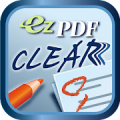
1.Rating
2.Comment
3.Name
4.Email