Weather Geek (Weather Widget) APK + MOD (Paid for free,Free purchase) v3.5
Updated onAPK Detail
| Package Name | com.cyanogenmod.lockclock |
|---|---|
| Category | Weather |
| MOD Features | Paid for free,Free purchase |
| Version | 3.5 |
| Size | 1.89 MB |
| Requires | 6.0 and up |
| Developer | Obd Logistics |
| Price | Free |
Main Content
Mod Information
Paid for free
Weather Geek (Weather Widget) App Detail
Track and view current weather conditions and forecasts anywhere in the world. Weather Widget's contemporary cool sleek high tech design makes getting your weather info quick and easy.
FEATURES & HIGHLIGHTS:
Weather Conditions: View Current Weather conditions including Wind Speed, Wind Chill, Visibility, Humidity, Barometric Pressure, Wind Direction, Current Temperature, Day's Hi temperature, Day's low Temperature, Sunrise Time, and Sunset Time.
Geolocation: Enable geolocation in the preference menu and weather automatically tracks and updates when you traveling between cities or destinations, or you can set location manually to monitor a specific local
Forecasts: Depending on the weather provider selection, user can view 5 or 10 day forecasts
Sun & Moon:The weather widget provides sunrise and sunset times according to city time zones making it easy to track daily sunrise and sunset times
Notifications: Current weather conditions are viewable in text format and via quick glance weather icons
Appearance (Customizable) :
Size: Weather widget is Resizable to fit any screen
Weather icon set: The Weather Geek Widget is preloaded with Weather Geeks famous weather icons. An option is also available to download additional weather icons from the google play store.
Color: Color palette available. User can select and adjust weather widget dial and line colors.
Background: Transparent
Units: Metric or Imperial
Temperature: Fahrenheit (°F), Celsius (°C)
Wind Units: Kilometers per hour (km/h), Miles per hour (mph),
Pressure Units: Millibars (mb), Inches of Mercury (in),
Distance Units:Kilometers(km), Miles (mi)
Languages: English (US), Russian, Espanol, Deutsche, and more added daily. Additional languages will be added upon request. Just email us.
Instructions, Notes, & Tips:
1. To add the Weather widget on the Home screen, go to your widget folder (press and hold the home screen). Then select the widget by holding the widget icon, then drag and drop onto the Home screen.
2. If widget does not appear on Home screen on the First Install:
a. All widgets, including this one, must be installed in internal phone memory (not the SD card). If widget does not appear in widget list after downloading: your phone's 'installed app settings' (which includes widgets) is set to SD card, and the widget will not appear in the widget list. The solution here is to Go to Settings->Apps->WeatherGeek. Then "move to phone". This will move the widget app to your phone's internal memory and you can see the widget in your widget list
b. Ensure GPS is On or wifi connection is available.
c. Try to resize widget to largest size on Home screen until view observed. After that widget can be resized to any view.
3. Ensure that you are connected to WiFi or a mobile data network when using Weather Geek. Enable your device's location-detection (GPS) feature to receive the local weather information.
Feedback and suggestions
We'd love to hear from you!
Send us your feedback via: [email protected]
Let's make Weather Geek your weather widget today!
How to download and install Weather Geek (Weather Widget) Mod APK :
Open your phone's settings and go to the "Security & Privacy" option.
Find the option of "Unknown Sources" and turn it on (skip this step if it is already turned on).
Download and find Weather Geek (Weather Widget) Mod APK to be installed, which can be downloaded through a computer or mobile browser.
Click the downloaded APP installation package, the system will prompt whether to allow the installation of the APP, click "Continue to install".
During the installation process, the system may prompt that the APP needs to access certain device permissions, and the user needs to authorize according to the APP functional requirements.
After the installation is complete, you can find Weather Geek (Weather Widget) MOD on your Android device, and click to use it.
After the installation is complete, it is recommended to turn off the "Unknown Sources" option to prevent other malware from being installed on the device in a similar way.
Notes:
To avoid downloading and installing malicious programs, please try to download apps from official websites or trusted app stores.
Before installing the APP, you should check the permissions of the APP first, and do not easily authorize high-risk permissions to avoid leaking personal information.
Regularly update and upgrade the APP to fix possible bugs and weaknesses.
After installing the APP, it is recommended to install anti-virus software to strengthen device protection and security.
Safety statement
Weather Geek (Weather Widget) Mod APK has been tested and verified by multiple mainstream antivirus software to ensure that it does not contain any malicious programs or viruses. We will constantly update and strengthen security measures to protect user data and privacy.
However, since Weather Geek (Weather Widget) Mod APK comes from an unknown source, there are certain security risks. Therefore, we recommend that users carefully understand the functions and permissions of the APP before downloading and using it, and perform antivirus detection and upgrade operations on mobile phones or computers to avoid installing and using possible malicious programs.
At the same time, we also remind users to pay attention to the following safety precautions:
Download and install APPs should be obtained from official websites or trusted channels, and try to avoid downloading and installing from informal channels;
Do not install apps from unknown sources, and try to avoid using apps from unknown sources;
Do not easily authorize APP to access your private information and device permissions, including address book, camera, location, etc.;
Regularly clean up useless files and caches in your phone or computer to avoid excessive occupation of system resources and impact on device performance;
Upgrade operating systems and software versions in a timely manner, and patch security loopholes and weaknesses.
We attach great importance to the security and privacy of users, and will do our best to ensure the security of users' data and information. Thank you for your understanding and support
Versions History
Comments

More App from same developer
Similar Apps


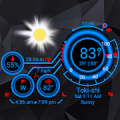


1.Rating
2.Comment
3.Name
4.Email